You are not logged in.
Announcement
#1 2014-02-02 07:46:01
- icefoxes
- Members
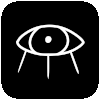
- From: The Deep Woods
- Registered: 2010-12-01
- Posts: 1351
"Jumping" To Posts
I think I saw this somewhere, but is there some way to change a word so that when you click it, you can jump to a certain post in the thread? (I don't mean (url=somewebsitedotcom)blahblahblah(/url) [replace ()'s with []'s] by this) I checked the BBcode help page but it said nothing about that. Does anyone know if this is possible? If so, do you know how? I can think of a million ways that this could be useful and I'd really like to know.
Last edited by icefoxes (2014-02-02 07:47:57)
#2 2014-02-02 10:51:15
- cocobelle
- M❥DERATOR

- Registered: 2010-12-13
- Posts: 2362
Re: "Jumping" To Posts
I don't think it's possible on here, not all BBcodes are supported on these forums.
To answer your question though it's
[post=insert post number]insert what you want to call it here[/post]
#3 2014-02-02 19:46:50
- icefoxes
- Members
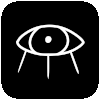
- From: The Deep Woods
- Registered: 2010-12-01
- Posts: 1351
Re: "Jumping" To Posts
Thank you! Doesn't work though :/ Dang, that would've been so useful. Maybe I could try it on other forums?
Last edited by icefoxes (2014-02-02 19:47:52)
#5 2014-02-03 04:04:18
- icefoxes
- Members
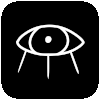
- From: The Deep Woods
- Registered: 2010-12-01
- Posts: 1351
Re: "Jumping" To Posts
Wow, cool! Could you please tell me the format?
Last edited by icefoxes (2014-02-03 04:22:01)
#6 2014-02-03 05:35:49
- darkjewels
- Members

- From: The Land Of The Undead
- Registered: 2010-05-05
- Posts: 3013
Re: "Jumping" To Posts
all you need to do is quote the post and see what's in the code.
it is {http://us.ohmydollz.com/board/viewtopic.php?pid=266456#p266456}
for specific post
or {url=http://us.ohmydollz.com/board/viewtopic.php?id=8742&p=3}
for specific page
or {url=http://us.ohmydollz.com/board/viewtopic.php?id=8742}
for the 1st page.
░▒▓█Anonymous Random Procrastinatos, UNITE... some day.
---
#7 2014-02-04 22:51:11
- icefoxes
- Members
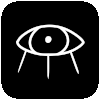
- From: The Deep Woods
- Registered: 2010-12-01
- Posts: 1351
Re: "Jumping" To Posts
I'll try that...
Maybe not I still don't get it
Last edited by icefoxes (2014-02-04 23:03:38)
#8 2014-02-05 09:04:14
- rheasilvia
- Moderator

- From: The Inka Empire
- Registered: 2009-09-30
- Posts: 1364
Re: "Jumping" To Posts
I think the easiest way to "jump" to a specific post is to click on the date/time of the post you want to jump to and copy the url address.
So step by step:
1. Look for the post you want to jump to. I choose Cocobelle's post from this thread.
2. Look at the date/time on the top left corner of the post. The one I've chosen shows "2014-02-02 10:51:15". Left-click on it.
3. The web address in the url bar will change. Mine shows "http://us.ohmydollz.com/board/viewtopic.php?pid=267530#p267530". Copy it.
4. Write your message by putting the copied web address inbetween [ur.l] and [/ur.l] (without the dots of course). Mine looks like this [ur.l]http://us.ohmydollz.com/board/viewtopic.php?pid=267530#p267530[/ur.l] and if done properly shows this http://us.ohmydollz.com/board/viewtopic … 30#p267530. If you click on it, it should lead you to the chosen post.
Instead of clicking you can also try the "Copy Web Address" (or something like that, depends on the web browser). You just have to right-click on the date/time of the post and choose the "Copy Web Address" from the list. Then you put the copied address inbetween the "urls" :)
Hope that helps!

#9 2014-02-05 22:37:00
- icefoxes
- Members
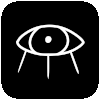
- From: The Deep Woods
- Registered: 2010-12-01
- Posts: 1351
Re: "Jumping" To Posts
Didn't think to see if I could click that!
http://us.ohmydollz.com/board/viewtopic … 68#p267568
This is a renaming test...
Waffle
Woohoo! Finally got it XD Thank you everyone for your help!
Last edited by icefoxes (2014-02-05 22:37:55)