You are not logged in.
Announcement
#1 2016-11-03 13:50:45
- fairykisses
- *~.:Fairy Dust:.~*

- From: In my own little world
- Registered: 2010-03-02
- Posts: 4655
[Closed] Looking up items
For some reason I am unable to look up items on here anymore like I use to is anyone else having this problem or is it just me?
I get a forbidden message that pops up.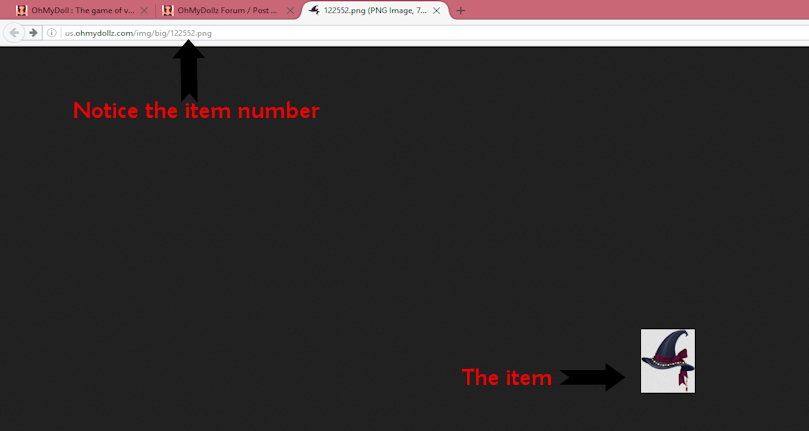
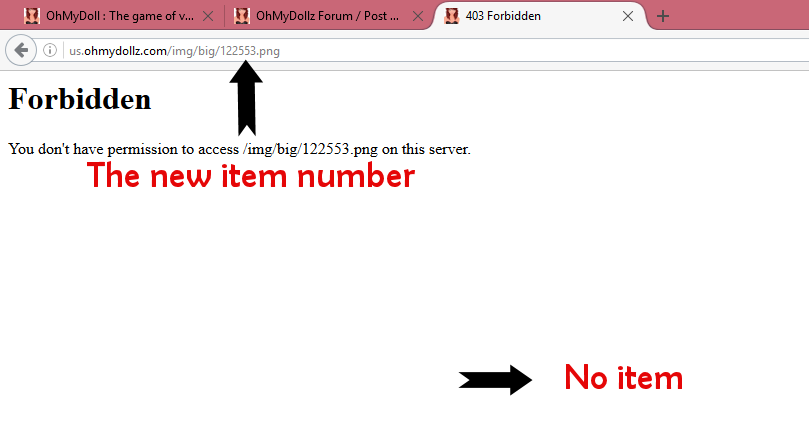
It doesn't matter if I go up 1 number or down 1 number it's still the same.
#2 2016-11-03 21:10:49
- darkelfqueen
- The Mod Squad

- From: Where everything else meets
- Registered: 2012-03-21
- Posts: 51772
Re: [Closed] Looking up items
Maybe they did that so people don't look them up? That's kinda weird.
#3 2016-11-04 04:53:12
- fairykisses
- *~.:Fairy Dust:.~*

- From: In my own little world
- Registered: 2010-03-02
- Posts: 4655
Re: [Closed] Looking up items
When ever you all try it does it do the same for you?
#4 2016-11-04 05:10:04
- darkelfqueen
- The Mod Squad

- From: Where everything else meets
- Registered: 2012-03-21
- Posts: 51772
Re: [Closed] Looking up items
Yep. Even on old items :(
This is a problem is you try to save them to plan your room or outfit in him and PhotoShop :( :(
Or when you wanna ask about an item!
#5 2016-11-04 12:10:35
- fairykisses
- *~.:Fairy Dust:.~*

- From: In my own little world
- Registered: 2010-03-02
- Posts: 4655
Re: [Closed] Looking up items
Yep, I just wanted to make sure it wasn't just me.
I am going to report this to the GM to see what is going on about this. Thanks for your input Darkelfqueen!
#6 2016-11-04 16:27:26
- mimi078
- Members
- From: My Happy Place
- Registered: 2010-11-30
- Posts: 121
Re: [Closed] Looking up items
Hmm I found that I was having this issue a couple weeks ago when I was using Edge, but when I use Firefox or Chrome I didn't have the issue.
When I just type whatever address into my search bar, I get the white-screen error that I'm assuming you're talking about Fairy (sorry, for some reason I can't see your screenshots):
Forbidden
You don't have permission to access /img/big/115899.png on this server.
This must be the mysterious reason why my image editor hasn't been downloading graphics from OMD lately...
"I don't know what your generation's fascination is with
documenting your every thought... but I can assure you,
they're not all diamonds." - Easy A
#7 2016-11-04 19:16:05
- lady0filia
- Queen of the Supernatural

- From: Crystal Realm
- Registered: 2010-09-09
- Posts: 742
- Website
Re: [Closed] Looking up items
Photobucket is down, that's why the screenshots aren't showing at the moment. (I'm now glad I don't use that site ;p )
So when I open an item's picture in a new tab from my own inventory of My Things, it works just fine. But if I decide to change a number in the url, like from 121337 to 121338 for example, it doesn't work. Very odd.
Maybe it's like caching an image (did I say that right?) What I mean is, maybe if your computer has never 'seen' the item, it doesn't pop up? Because I was playing around some more and changed the numbers in the old Fall quest items they now have a Collector's Chest for, and it worked to a point. The laptop I have now never 'saw' all of the Fall quest items, just the ones they have now in the chest.
I have no idea if this makes much sense or not...sorry if any are confused.
Last edited by lady0filia (2016-11-04 19:22:32)
It has gotten cold, brr~ Happy Holidays to you and yours!

#8 2016-11-05 12:56:27
- rheasilvia
- Moderator

- From: The Inka Empire
- Registered: 2009-09-30
- Posts: 1364
Re: [Closed] Looking up items
Doesn't work for me either.
I went to MY THINGS and chose this bag as the subject of my experiment:
When I cut and pasted the url of the image it showed in my browser (Firefox) without any problems. Then I changed the numbers several times and each time I got the message:
You don't have permission to access /img/big/xxx.png on this server.
I went back to my bag's number and I got the proper image without problems once again. Then I cleared my history, cache, cookies and all these stuff and tried the bag's number once again both while logged in and out of the website and both times I got the "permission" message.
I hope it's just a bug that can be fixed and not a conscious decision.

#9 2016-11-08 20:15:45
- fairykisses
- *~.:Fairy Dust:.~*

- From: In my own little world
- Registered: 2010-03-02
- Posts: 4655
Re: [Closed] Looking up items
Okay so this is indeed not a bug but something that Feerik put in place to free up server space. The GM is going to see if they are willing to change this back to the old way. But most likely they won't.