You are not logged in.
Announcement
#1 2016-08-01 22:55:12
- sierradane
- Members

- From: Chickenville
- Registered: 2009-07-09
- Posts: 3283
SEAMLESS Backgrounds tutorial
One of the two photo editing programs that I use is Gimp 2.8.18 which is totally free to download and use. (the other program I use is Picasa 3).
The images below will show steps to create your own seamless backgrounds that you can host then use them on your doll's page.
The URL of the program is www. gimp .org (I've spaced the URL out so it doesn't appear as a clickable link on this site)
When you go to that site to download the free program, there are 'mirror' sites to download it from or you can download it from that site; all are free and all are safe.
Once you've downloaded the program and followed the directions when installing it, open the program and.....
open an image that you'd like to make seamless:
'un-seamless' look:
I hosted at photobucket the original image and used it as a background for my alyssadane doll:
(if you look at that doll, it now has the seamless version)
Your next step is to make the image seamless by choosing the steps in the image:
The image is now seamless:
You'll need to "export" it to have either a .png or .jpg file:
When naming the file, I suggest to add the word SEAMLESS so it won't override the original image name.
The step after choosing "export as" 
Obviously, the image I chose for this was a medium to large image. The smaller the original image, the more it will show up instead of looking larger like on alyssadane's page, which is the seamless version.
note: will edit this more later....
Last edited by sierradane (2016-08-01 22:58:08)

"Well, Jane, it just goes to show you, it's always something — if it ain't one thing, it's another." Roseanne Roseannadanna
#2 2016-08-02 02:10:20
- lady0filia
- Queen of the Supernatural

- From: Crystal Realm
- Registered: 2010-09-09
- Posts: 742
- Website
Re: SEAMLESS Backgrounds tutorial
Oh wow, thank you! I've heard of Gimp for making graphics but have never gotten around to downloading it (I'm a little paranoid about putting stuff on my computer.)
I think I might get around to trying this out.
It has gotten cold, brr~ Happy Holidays to you and yours!

#3 2016-08-05 09:08:18
- xlollipopbunnyx
- Members

- Registered: 2015-07-22
- Posts: 45
Re: SEAMLESS Backgrounds tutorial
Thank you Sierradane!
#4 2016-08-09 06:16:52
- laurabow
- Members
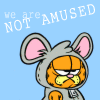
- Registered: 2010-11-30
- Posts: 992
Re: SEAMLESS Backgrounds tutorial
I've heard of Gimp as well, but didn't know it had that handy "Make Seamless" option. Quite nice!
#5 2017-02-19 12:35:33
- sierradane
- Members

- From: Chickenville
- Registered: 2009-07-09
- Posts: 3283
Re: SEAMLESS Backgrounds tutorial
Here is the tutorial I was talking about.

"Well, Jane, it just goes to show you, it's always something — if it ain't one thing, it's another." Roseanne Roseannadanna