You are not logged in.
Announcement
#1 2011-05-07 18:27:53
- juliana3mmy
- Members

- From: City of Love
- Registered: 2011-05-07
- Posts: 384
How to make screen shot???
All my dear friends.. could you help me please to explain how to make screen shot for my doll join the contest? Really appreciate with your help.. Thanks so much 
Beautiful comes from inside >3

#2 2011-05-07 18:56:12
- selinie777
- Members

- From: China :3
- Registered: 2010-01-16
- Posts: 2585
- Website
Re: How to make screen shot???
If you have "Paint", this is how you make a screen shot:
1. Go to the place you want to capture your screen shot.
2. Press Fn button and the Prnt Scrn button at the same time.
3. Go to Paint, and click on paste.
4. The picture of the captured screen shot will come up.
5. Edit the picture all you want.
6. When finished, click save.
7. Upload the image to any image website. (ex. Photobucket, Tinypic, Imageshack.)
http://us.ohmydollz.com/board/viewtopic.php?id=1645
Last edited by selinie777 (2011-05-07 18:56:54)

#3 2011-05-07 18:56:43
- nikkzscreams
- Fujoshi
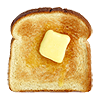
- From: 샐러드
- Registered: 2010-04-02
- Posts: 2641
- Website
Re: How to make screen shot???
a href="http://us.ohmydollz.com/board/viewtopic.php?id=1645">http://us.ohmydollz.com/board/viewtopic.php?id=1645

#4 2011-05-08 02:14:03
- juliana3mmy
- Members

- From: City of Love
- Registered: 2011-05-07
- Posts: 384
Re: How to make screen shot???
selinie777 wrote:
If you have "Paint", this is how you make a screen shot:
1. Go to the place you want to capture your screen shot.
2. Press Fn button and the Prnt Scrn button at the same time.
3. Go to Paint, and click on paste.
4. The picture of the captured screen shot will come up.
5. Edit the picture all you want.
6. When finished, click save.
7. Upload the image to any image website. (ex. Photobucket, Tinypic, Imageshack.)
http://us.ohmydollz.com/board/viewtopic.php?id=1645
Thanks you so much my dear, It's really help me. Have a nice day 
Beautiful comes from inside >3

#5 2011-05-08 04:18:09
- selinie777
- Members

- From: China :3
- Registered: 2010-01-16
- Posts: 2585
- Website
Re: How to make screen shot???
juliana3mmy wrote:
selinie777 wrote:
If you have "Paint", this is how you make a screen shot:
1. Go to the place you want to capture your screen shot.
2. Press Fn button and the Prnt Scrn button at the same time.
3. Go to Paint, and click on paste.
4. The picture of the captured screen shot will come up.
5. Edit the picture all you want.
6. When finished, click save.
7. Upload the image to any image website. (ex. Photobucket, Tinypic, Imageshack.)
http://us.ohmydollz.com/board/viewtopic.php?id=1645Thanks you so much my dear, It's really help me. Have a nice day
Thank YOU, for understanding my words. I was never good at explaining. HEHE.
