You are not logged in.
Announcement
#1 2011-06-11 15:14:40
- Ancien joueur angel923
- Guests
How do you get the URL for store items?
Normally, I would drag the image to the top of the window to get the URL for an image (so I could post it on the boards). However, doing this with shop items directs me back to the OMD homepage. I was wondering how I could get the image. I don't mind if it's the small or large version. Thank you for your time and help in advance. ^.^
#2 2011-06-11 15:46:58
- Ancien joueur pinkbow
- Guests
Re: How do you get the URL for store items?
That's easy peasy lemon-squeezy!
All you need to do is find the image that you would like to post here and right click it.
Then you should find a button that says 'Copy Image URL'. Click that button!
Next, open another browser or tab and click on the address bar. Then right-click and select 'Paste'.
Afterwards, you might want to make the image bigger or smaller.
You should see the image says /'thumb'/. Backspace 'thumb' and insert 'big' instead.
That should resize an image. ;-)
Last but not least, copy the URL on the address bar and paste it onto a post on the forums. Then simply add [ img ] + [ /img ] !
- - - -
Hope it's not too complicated, and that I helped! xx
Last edited by pinkbow (2011-06-11 15:48:26)
#3 2011-06-11 15:57:35
- Ancien joueur angel923
- Guests
Re: How do you get the URL for store items?
So which one do I click? 

#4 2011-06-11 16:05:00
- Ancien joueur pinkbow
- Guests
Re: How do you get the URL for store items?
Oh, you have Windows 7..
My brother has W-7, but I rarely use it because it's features confuse me.
Well, I'm not really sure about that, as I use Vista because I am used to it's features...
You could either send me the pictures you want the URL's of...
OR
You could try and find a Windows 7 user.
#5 2011-06-11 16:10:00
- Ancien joueur angel923
- Guests
Re: How do you get the URL for store items?
Thanks!
Or, maybe I could save it and upload it to tinypic...
#6 2011-06-11 17:43:02
- n0regrets
- Santa's Senior Assistant
- Registered: 2010-12-13
- Posts: 673
Re: How do you get the URL for store items?
1. Position your mouse over the thumbnail of the image you want.
2. Right click... this will display the drop-down menu which you posted above.
3. Scroll down to "Properties".
4. Look for "Address (URL)"... copy this link.
5. Paste the URL address in your web browser... replace the word "thumb" with "big", if a full size image is desired. Hit "Return" or "Enter".
6. The image is now displayed in a new window... position your mouse over the image.
7. Right click... the drop-down menu appears.
8. Scroll down to "Copy". Paste the image into whatever graphics program you are using... the image is already on a transparent background ^.^
#7 2011-06-11 17:58:59
- Ancien joueur angel923
- Guests
Re: How do you get the URL for store items?
Thank you SO much n0regrets! <3 Here's my result from following your guide. 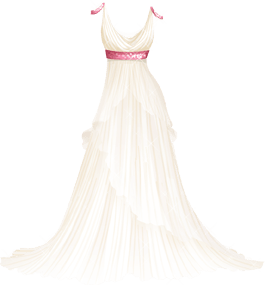
Thanks again! ^.^
Last edited by angel923 (2011-06-11 17:59:44)
#8 2011-06-13 00:32:21
- hope4peace
- Members

- From: EXO
- Registered: 2010-12-19
- Posts: 1587
- Website
Re: How do you get the URL for store items?
Thanks! As I was in a similar dilemma.

希望英尺鹿晗