You are not logged in.
Announcement
#1 2012-01-29 05:32:57
- cookiebear
- Members
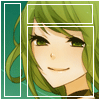
- From: You are a diamond
- Registered: 2011-07-21
- Posts: 1688
Let's just make this clear?
So, I just want tell all of you that often request things in the created by you section,
OUTSIDE LINKS ARE NOT OKAY.
All types of outside links unless they lead to a feerik game (but most of you know this.)
This goes for direct links as well. Yes, direct links are still outside links. And now you might worry that you'll get a warning. But, I think I speak for all mods, that we seriously don't have time to go through all of those topics and we don't want to do that.
So, here, I'm going to re-explain how to post images on the boards.
First, find any image. Click on it and drag it to the web address bar. Copy the new link (should say. Jpg, .png, .gif or something similar at the end of it) Then write [img][/img] where you want the image to appear. Paste the link between the [img][/img]. [img]link goes here[/img]. If you click post, the image will appear. Also, adding an outside link to an image is against the rules. It cant lead to a non-feerik website when clicked on.
I hope this helps those of you who didn't know how :)
EDIT
I mean the links that leads directly images. I asked about that and it actually was against the rules.
#3 2012-01-29 10:53:03
- anyamalfoy
- Members

- From: Under a blanket somewhere
- Registered: 2009-07-18
- Posts: 2124
- Website
Re: Let's just make this clear?
There is already a stocky that says pretty much the same thing. Unfortunately it doesn't do much to help.
#4 2012-01-29 10:58:29
Re: Let's just make this clear?
Well that's true that are many people who don't understand this.Maybe they don't know what are "direct links" or things like that .I think this should be in every section of the forum but even like this it probably won't help because people don't read it. 

#5 2012-01-29 13:31:35
Re: Let's just make this clear?
Is link like acceptable ? :
abc123(dot)blogspot(dot)com .
It's not click-able or a direct link. Is it still counts as posting outside link?
I'm very sorry if this sounds annoying, but I'm confuse here 

#6 2012-01-29 15:32:20
- cookiebear
- Members
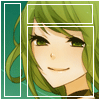
- From: You are a diamond
- Registered: 2011-07-21
- Posts: 1688
Re: Let's just make this clear?
Should this be moved to created by you and stickied?
Also, sis00, I believe that is okay. I think you should remove the ' dot.com' at the end. Correct me if I'm wrong, I'm not quite sure.
#7 2012-01-30 00:49:30
- anyamalfoy
- Members

- From: Under a blanket somewhere
- Registered: 2009-07-18
- Posts: 2124
- Website
Re: Let's just make this clear?
The dot com does need to be removed and no this really doesn't need to be moved and sticked in the created by you forum. It's already in the rules there. If they're not reading the rules they're not going to read another sticky post.
#8 2012-01-30 01:58:39
- cookiebear
- Members
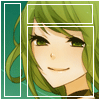
- From: You are a diamond
- Registered: 2011-07-21
- Posts: 1688
Re: Let's just make this clear?
Okay, then I'll close this instead. If they post outside links, well, it's their fault for not reading the rules.
