You are not logged in.
Announcement

Si vous ne voyez pas le nouveau design, pensez à vider vos caches ou faire F5 sur votre clavier.
Pour vous connecter au forum, utilisez votre pseudo et votre mot de passe du site. Inutile de vous réinscrire.
Veuillez prendre connaissance des règles du forum avant toute chose : Fonctionnement et règlement du forum





#1 28-02-2013 12:44:36
- hydrangea13
- Members
- Registered: 2011
- Posts: 326
- Website
Doll's page bugs
Hello, everyone.
I'm having some issues with the game using Internet Explorer. First, my loft doesn't, well, I don't know how to describe it, appear. The whole loft is like a blank canvas (image is below). However, if I hover over it the cursor does change to the hand symbol which means the stuffs inside the room is still there, I just can't see it. This happens when I visit other dolls, too.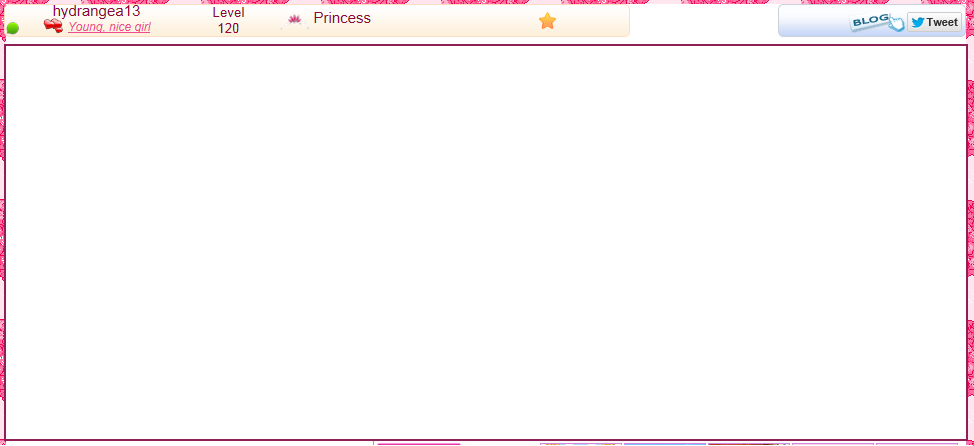
The next problem is about my WIA. I can't edit anything in my WIA except for texts. I can't insert images, add links, or even make paragraphs. I can't hit enter because the cursor would just pop right back to the previous line.
Another problem I notice is the ad banner doesn't appear along with the loft. Like this: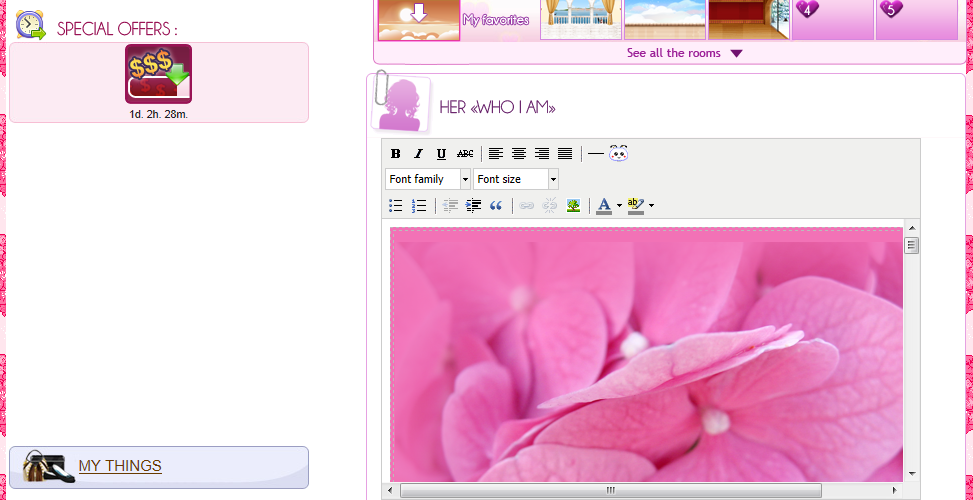
I'm using IE, and apperantly these issues only occur in IE, because everything worked fine in other browsers when I tested them. I've cleaned the cookies and caches, run a computer scan, reboot my system but nothing worked. I'm on Windows 7.
These bugs are very inconvinient and annoying. So I would like them fixed as soon as possible because they're affecting my game-playing-enjoyment. :(
:quoi: May be I should do something else? Do you have any suggestion?
#2 28-02-2013 21:54:15
- evadiva
- Members
- Registered: 2011
- Posts: 107
Re: Doll's page bugs
I don't use Explorer as there are always problems with it, so I'd advise changing browsers - Firefox or Google & make sure to clear your cache ;)
#3 01-03-2013 11:48:54
- hydrangea13
- Members
- Registered: 2011
- Posts: 326
- Website
Re: Doll's page bugs
evadiva wrote:
I don't use Explorer as there are always problems with it, so I'd advise changing browsers - Firefox or Google & make sure to clear your cache ;)
Thank you for the suggestion, evadiva. I'm switching to Firefox for the time being but I still hope the bugs get fixed soon because I'm more used to IE than FF. :P
#4 01-03-2013 13:04:27
- sierradane
- Members
- From: Chickenville
- Registered: 2009
- Posts: 3284
Re: Doll's page bugs
I've used Firefox and find that Chrome is the fastest, but then that's just me.

"Well, Jane, it just goes to show you, it's always something — if it ain't one thing, it's another." Roseanne Roseannadanna
#5 05-03-2013 09:45:41
- hydrangea13
- Members
- Registered: 2011
- Posts: 326
- Website
Re: Doll's page bugs
sierradane wrote:
I've used Firefox and find that Chrome is the fastest, but then that's just me.
Although Chrome is the fastest browser I have, I'm using Firefox at the moment because I find Chrome a bit buggy.
The good news is the loft and ad banners have reappeared. But the WIA is still not editable. Internet Explorer sure has lots of bugs. I have a feeling I'm going to have to use Firefox as the main browser from now on. :honte:
#6 28-08-2013 04:53:02
- keriberry
- Members
- Registered: 2011
- Posts: 1
Re: Doll's page bugs
i'm having the same problem. It showed up yesterday, but today it's just blank. When i move the cursor over the blank space it dosen't change to the hand symbol so i'm not sue if my stuff is there or not.