You are not logged in.
Announcement
#1 2011-10-01 17:00:06
- saffirelle
- Members
- Registered: 2011-02-19
- Posts: 4980
Gimp Tools
I have downlaoded Gimp not long ago and i was wondering where do we get the fancy scripts we download them from somewhere? Also here is my other question how do we fill a place with a pattern?

#2 2011-10-02 10:39:10
Re: Gimp Tools
I could provide you some answers :)
//1 . You could find lots of fancy scripts in dafont.com , fontspace.com and much more free font sites. After downloading, unzip the folders, right click the font and click install to start using the font. Or you can copy the fonts and paste it in your computer font folder. My Computer > Control Panel > Fonts.
//2 . You can download various patterns from Google Image or any background sites. After downloading, copy the files ( JPEG, PNG or Gimp Patterns ) and paste it in your Gimp Patterns folder. Go to Gimp 2 > Share > Gimp > 2.0 > Patterns . You can use it on Gimp by using the Bucket Fill Tool and select fill type as Pattern Fill. Choose your pattern selection and click on your canvas to paint them.
//3 . I received your PM. The tools I use for designing are ::
---// Path Tool to create the rough sketch of my designs
---// Pencil Tool and Paintbrush Tool to outline my designs
---// Bucket Fill Tool to colour and make gradients on my designs
---// Paintbrush Tool and Smudge Tool to make shadows
---// Blur/Sharpen Tool to blur out any rough lines
---// Smudge Tool to create soft blend on my designs
You can see lots of tutorials in various sites to learn how to use these tools properly :)

#3 2011-10-03 22:58:22
- saffirelle
- Members
- Registered: 2011-02-19
- Posts: 4980
Re: Gimp Tools
sis00 wrote:
I could provide you some answers :)
//1 . You could find lots of fancy scripts in dafont.com , fontspace.com and much more free font sites. After downloading, unzip the folders, right click the font and click install to start using the font. Or you can copy the fonts and paste it in your computer font folder. My Computer > Control Panel > Fonts.
I right clicked but there is no option which says "install", do you mean "open"? Also thank you for all other help!!

#5 2011-10-06 22:15:43
- saffirelle
- Members
- Registered: 2011-02-19
- Posts: 4980
Re: Gimp Tools
i doesn't seems to work, can you give me a little example with an image? thank you!

#6 2011-10-07 02:30:30
- ribbonheart
- Members
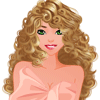
- Registered: 2011-02-27
- Posts: 359
Re: Gimp Tools
i think u have to extract the whole file first..
SWIFT 💋💄
