You are not logged in.
Announcement
#1 2011-10-17 05:29:04
Transparent background
Can you make transparent backgrounds using Gimp? If so, how? I tried making its background transparent but I cannot open it.....
#2 2011-10-17 19:17:55
- arlekinlain
- Members

- Registered: 2010-12-03
- Posts: 337
- Website
Re: Transparent background
What kind of transparent background do you need? For scrollboxes or pictures??
For scrollboxes the code its: <center><div style="FONT-SIZE: 9pt; OVERFLOW: auto; WIDTH: 194px; COLOR: orange; FONT-FAMILY: arial; HEIGHT: 231px; BACKGROUND-COLOR: transparent"><p>ENTER YOUR CODE HERE</div></center>
BUT before you need made a one big scrollbox with the "url background" you desire. The inside this scrollbox introduce the transparent scrollbox code
For pictures the animated format its *gif, you can use some transparent areas.
For normal pictures (with best resolution) the format its *png
#3 2011-10-17 21:57:14
- cookiebear
- Members
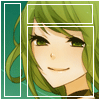
- From: You are a diamond
- Registered: 2011-07-21
- Posts: 1688
Re: Transparent background
You have to open a transparent canvas.
